Best Valorant FOV Settings And How to Change it

If you are an avid FPS gamer, and Valorant is one of the games you like to invest your time and effort in, you’d know the importance of Field of View, and the frustrations that accompany it.
It’s safe to assert, a good FOV can be a game changer in FPS games; it can give you that extra edge that might help you or your team win some crucial matches. Moreover, a convenient FOV also encourages engagement in the game unlike anything else.
Valorant is a Riot Games shooter game that can do well with some FOV tweaks. The breakout success remains an equally effective crowd-stealer in 2022.
However, here’s the catch- you might sing many songs of praise for Riot Games, but there’s one thing that sticks out like a thorn. The game does not let you change the FOV directly from the game settings.
The good news is, there are ways to remedy this. In this article, we will discuss what is Valorant FOV, the best field of view for FPS games, and then how to change it.
Without further ado, let’s dig right in!
What is FOV? How does it Affect Your Game?
So, what is Valorant FOV? FOV is the abbreviation for the term ‘Field of View’. The Field of View is exactly what the name suggests. The number of things that can be crammed into your screen while playing, and the angle at which it is displayed is all there is to the Field of Vision.
A high FOV means you can view more of your virtual surroundings on your screen, and as opposed to that, a low FOV ensures that your surroundings are zoomed in, allowing only objects immediately near you to enter your line of sight.
FOVs can prove to be extremely crucial and a potential game-changer in FPS games. While a poor FOV in an RPG might simply be of inconvenience, and keep you from getting the ultimate experience out of your game, for FPS games, the scenario is even scarier.
In First Person Shooter or FPS games, it all depends on the comfort of playing. Your unease of vision can cost your team a lucrative match. It goes without saying that if you are playing a match where instinct and reflexes play a large part, what you can see right in front of you, and whether you are viewing everything at a comfortable angle is crucial.
How to Change FOV Settings
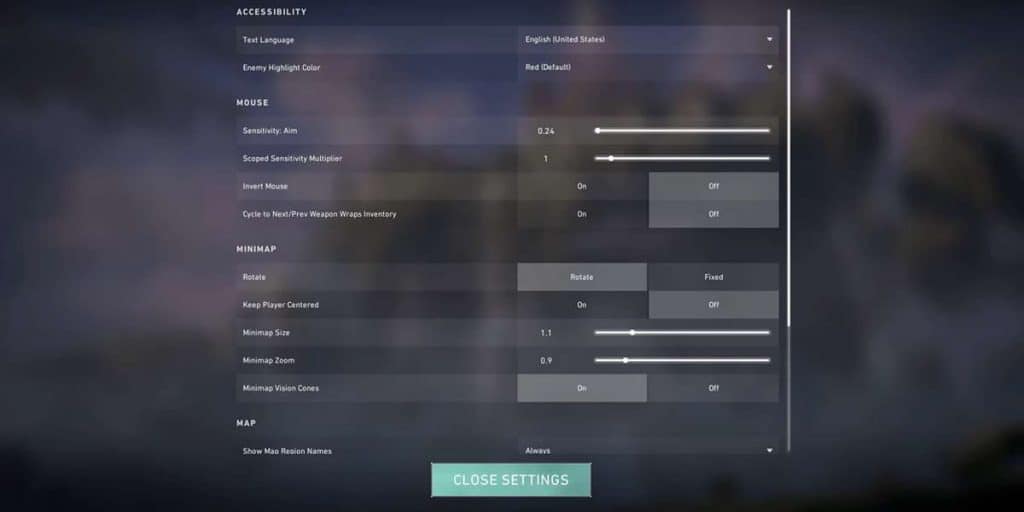
Now that we know what Valorant FOV is, let’s get into how you may change it for the optimal experience. As we mentioned, there is no direct option to tweak the FOV from the game screen itself.
Yes, it is a definite bummer, but the good news is that gamers have overtime figured out ways to bypass the limitation.
So, how can you change FOV in Valorant? Here’s where we mention the most important bit: this will only be possible on NVIDIA graphics cards, so AMD card owners don’t have the odds in their favor. However, for those in team NVIDIA, there’s a sea of differences you’ll notice following the FOV change.
As for how to go about changing the FOV in NVIDIA cards, here are the steps:
- Right-click on Start, and select Run.
- Enter “dxdiag” in the Open box, and select OK. The DirectX diagnostic tool shall appear.
- Go to the Display tab, and click on ‘Adjust Desktop Size and Position’.
- Now, choose the ‘Aspect Ratio’ option, and manually set it to 4:3. Select the ‘Scaling Option’ in case you prefer to stretch it out a little.
Voila, there- you have the FOV of your choice! But, what is the best field of view for FPS games such as Valorant? More on that in the next section.
What is the Best Valorant FOV Setting
Many would vouch for the fact that the best field of view for FPS games is 4:3. If you are one among them, you can simply choose to tweak it to 4:3, with the help of the steps laid out right above. However, it’s important to know that Riot Games has specifically designed the game for the 16:9 ratio that it displays by default.
The company maintains that it has intentionally left out a FOV slider since their games are meant to be played in the by default 103 FOV. Tweaking the game to a 4:3 aspect ratio will change it to 71 FOV, a strict no-no from the development team.
Conclusion
With that, we come to the end of the topic. We hope you understand the nuances of Valorant FOV, and this article provides further clarity. For NVIDIA card owners, you can see it as a win-win situation. However, for team AMD, it might be a good idea to get used to the 16:9.






