Anti Aliasing Valorant Settings On Or Off?

Anti-aliasing is a technique that helps you smooth out the edges of your screen while playing games, editing videos, or rendering. This will help you get a better and all-around view of whatever you are viewing on the screen.
It helps to get a clearer image of the screen and also blends the colors on the screen better to get a vivid display. You get an option to turn it off if you want to. It is majorly used to remove the blockage from your games and make your game look more realistic.
As a gamer, you might have noticed some pixilated and blurry edges; these are called ‘jaggies.’ They are off of the major reasons that make your screen look shimmering as they cause low resolution in your computer’s graphics.
The only solution to remove such display errors is to increase the sampling rate using anti-aliasing filters and techniques for your screens.
The anti-aliasing setting, when turned on, takes your gaming experience to a new level. It helps to smooth out jagged edges by blending adjacent pixels with the same color. This produces a clearer image. Anti-aliasing settings is appealing especially for gamers who want to enjoy fantastic FOV experience.
Unless you have a weak GPU, anti-aliasing does not affect your gameplay. Instead of running calculations on the colors, it just blurs out the rough edges, but you won’t notice a major difference in your screen.
How Does Anti-Aliasing Work In Valorant?
Anti-aliasing can be activated in the graphics settings in valorant. It may affect your gameplay in other games, but these settings in Valorant are very optimized. You can pick from MSAA 2X and MSAA 4X. MSAA, or Multi-Sample Anti-Aliasing settings, looks clean and clear.
These settings are essential for a competitive game like Valorant. People think they have to sacrifice their FPS to use anti-aliasing, but in Valorant, you can set it to MSAA X2 to get amazing visuals by not compromising too much of your FPS.
How Does Anti-Aliasing Affect FPS In Valorant?
To use anti-aliasing, you have to compromise on your FPS. Anti-aliasing puts more load on your GPU and your graphics card. However, the difference in fps you face depends upon the machine you are using.
If you have a weaker GPU and you want to use anti-aliasing, you will have to face a huge drop in your FPS; however, with a powerful machine, the drop will be less. The impact varies, depending on your graphics card.
Turn ON or Off Anti-Aliasing In Valorant?
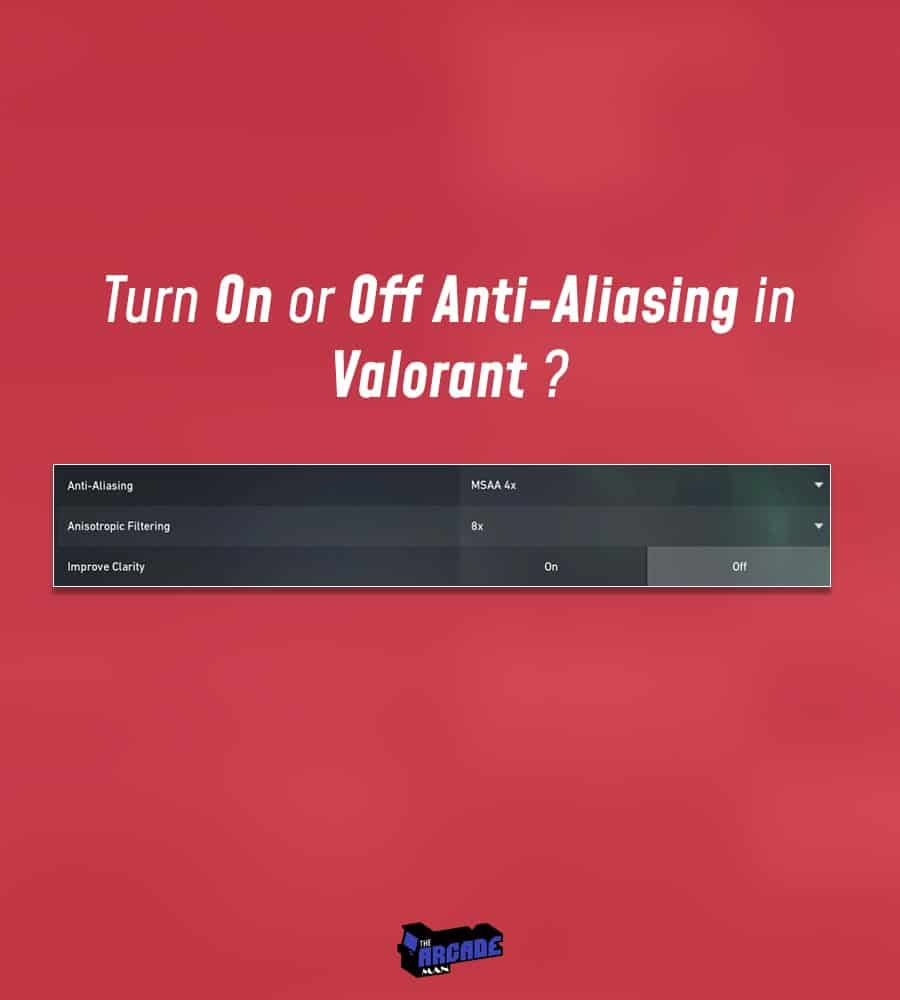
It has always been the most popular question when it comes to FPP games, be it valorant or any other game. Gamers are always confused if it is okay not to use anti-aliasing.
Anti-aliasing has a completely different effect on your PC depending on the graphics card, monitor, GPU, etc. even specific graphic card settings (sharpness, resolution, etc.) can change your performance with anti-aliasing.
It increases the graphics quality, but it also increases the workload on your computer. Thus, we recommend that casual players must keep it on while pro gamers must turn it off, as to them, even the difference of a few FPS matters.
It is also recommended not to use anti-aliasing on devices with weaker GPUs to get smoother gameplay. In order to prevent over-pressurizing your GPU, you must keep this setting off.
Do Pro Valorant Players Play With Anti-Aliasing Turned ON or Off?
Most pro players keep this setting off in order to put less load on their GPU and to stabilize their FPS. Most pro gamers remove or switch off all the extra and unnecessary graphics settings to disable load-bearing functions on the graphics car.
In order to improvise visuals, the system has to put more pressure on the graphics card to avoid these pro gamers switching antialiasing off. Having reduced graphics card load helps gamers stabilize their latency. Moreover, the enemies stand out better when anti-aliasing is off.
Being able to see the enemy before or faster is always going to be an advantage to the player; having a stable FPS helps you to see the enemies faster without a lag. However, more activated graphics functionality lead to a reduction of FPS, as already discussed before. And that, in turn, can negatively affect gameplay and aim, i.e., your performance.
Why Do Streamers Always Have An Anti-Aliasing Setting ON?
Streamers always want to provide top-quality content to their viewers. Turning anti-aliasing on makes the visual graphics a lot better than normal and thus helps the streamers to emphasize their visuals. Having anti-aliasing on helps their viewers to get a sharper and clearer vision of their content.
Many famous and popular streamers have powerful devices with very high FPS. Compromising a few fps by turning their anti-aliasing on does not affect their game a lot. Thus the streamers have an anti-aliasing setting ON.
Conclusion
To conclude, other than competitive gaming, using anti-aliasing is a completely subjective decision. However, if you like crispness and well-defined graphics and you own a powerful GPU, you must definitely use anti-aliasing, as it is much better than your normal graphics.
If you don’t like extra crispness and sharpness in your game, you must keep it off. It depends on what you are comfortable with. If you desire a bit of crispiness in the visuals, don’t turn on any additional functions to sharpen the image, but simply turn off anti-aliasing. This action supports the graphics card and gives more FPS.






