How to Appear Offline in Valorant While Playing?

Multiplayer games have always been fun. The rapid evolution of technology has taken the world of gaming to a whole new height. Ever since they first came into effect, multiplayer games have always been. With each passing year, the games tend to get even more competitive. Thanks to enhanced graphics, a vast majority of gamers are slowly shifting towards multiplayer. One of the multiplier games going strong is Valorant.
A combination of Overwatch and counterstrike, Valorant is undoubtedly a favorite in tactical shooter games. But what people are wondering about is how to appear offline in valorant or can you appear offline on valorant? Setting your status to offline is a good way to indicate to your friends that you aren’t available for a game at the moment. Therefore, we have laid down a method to appear offline in Valorant while playing.
How to Appear Offline on Valorant?
Use Deceive

As we said earlier, Valorant has no dedicated “offline” button that lets you change your status to offline. Hence, the only option left with you is to remove your friends when you aren’t playing and add them back once you get back online. However, to save yourself from this hassle, you need to know how to appear offline in valorant. For this, you can use a third-party open-source software called Deceive. Originally designed for the League Of Legends, Deceive allows you to mask your online status.
Given that the app is completely legal, the use of the app is completely ethical. Hence, if you are looking for ways on how to appear offline in Valorant, you can use Deceive to mask your online status.
How Does Deceive Work?
When it comes to masking your online status, what Deceive does is that is simply cut the chat connection to Riot’s server.
How To Use Deceive?
To use deceive, trace the given steps
- Download The Deceive Software from the link here: Deceive
- Wait for the download to finish
- Post finish, right-click on the downloaded file
- Tap on Create Shortcut
- Next, right-click on the Deceive Shortcut
- Go to Properties
- Go to the Target Field
- Type Valorant
- Select Apply
- Hit OK
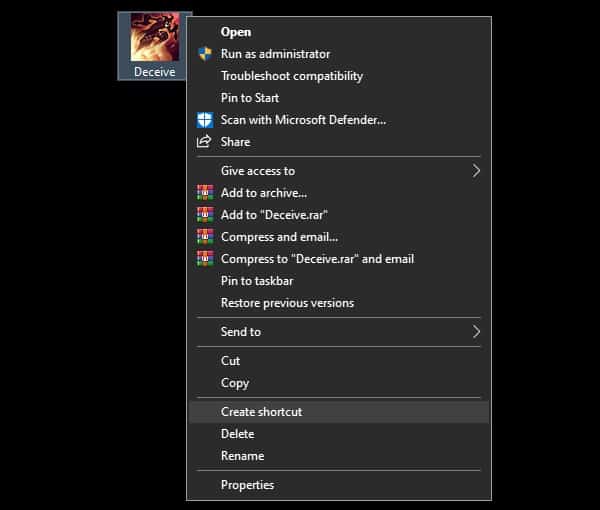
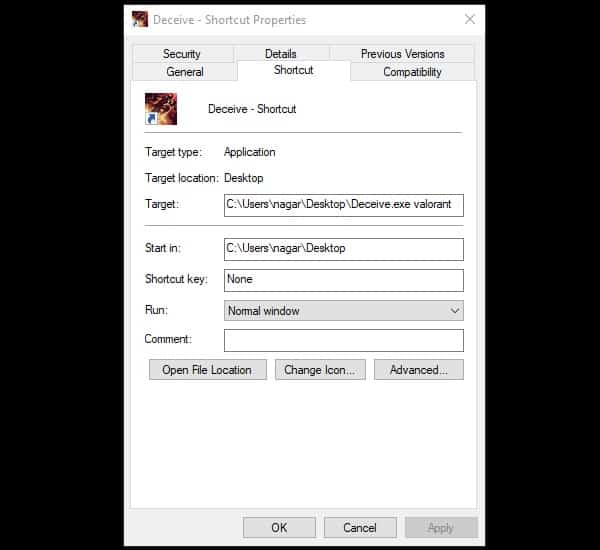
Once this is done, right-click on the Deceive shortcut and run as administrator. You will be able to see your current status in the game client. However, your actual availability will be masked, and you will appear Offline to your friends.
How To Change Status Back To Online?
If you wish to revert your status to online, trace the given steps
- Locate The Deceive icon in the system tray
- Right-click on the Deceive Icon
- Go to Status
- Here, you can select between Offline And Online
If you don’t want to run Deceive software, you can launch and run Valorant directly. Note that Deceive works on all servers.
Also read:
Conclusion
Changing your status to offline is away to tell your friends that you are currently not able to play. However, there is no dedicated Offline button in Valorant that can help you change your status to Offline. But you can use a third-party software like Deceive to mask your identity and appear offline in valorant. If you don’t want to run Valorant, you can launch and run Valorant directly.






