Valorant To Csgo Sensitvity Converter | Complete Guide

Every gamer knows how crucial it is to have suitable sensitivity. Every gamer is different and has separate control of the game, thus Valorant pro gamers like sinatra, scream, shazam and many more pro gamers are no different, each of them have their own sensitivity settings to match their gaming requirements.
Finding suitable sensitivity can help you improve your game to a great extent. Finding the proper sensitivity that suits your game is a lengthy and tedious job. Valorant and CSGO are the two best games in the market in FPP Shooting games.
Many valorant players come from a CSGO background, and due to the similarity of the mechanics and gameplay, most gamers want to achieve the same sensitivity in Valorant. Here, in this article, we will discuss why sensitivity is important and list a few ways you can convert your CSGO sensitivity to Valorant.
Why Is Mouse Sensitivity Important?
Finding the right balance with your sensitivity is key to improvement in shooting games. When it comes to shooting games, the mouse plays an important role in achieving a high score and dominating the game as it is highly responsive and sensitive.
The DPI (dot per inch) of your mouse indicates the speed at which your mouse moves on the screen. Precision matter a lot in shooting games like valorant and CSGO. If your sensitivity is too low, you will be too late to react to any kind of attack, and if it is too much, you cant accurately tap on the right clicks.
The lower your sensitivity is, the slower your cursor will move. You must consider your role while choosing sensitivity. Sensitivity differs depending on the nature of your game and the weapons you use. You must also consider your surroundings; if you have a small mouse pad and restricted mouse motion, we suggest you increase your sensitivity.
CSGO To Valorant Sensitivity Conversion
Many valorant players are from CSGO backgrounds. For players who excel at CSGO have a very comfortable sensitivity and are looking to get their muscle memory to valorant. Here’s how you can easily achieve the same sensitivity in Valorant.
The simplest way to convert your CSGO sensitivity into Valorant is to take your CSGO sensitivity and divide it by 3.18. This will give you valorant sensitivity, which is equivalent to your CSGO sensitivity.
For example:
- 1=0.31
- 1.5=0.47
- 2=0.63
Now that you know the CSGO to Valorant ratio, you can easily convert it and ensure your sensitivity is set perfectly. This will help you improve and dominate your game.
Valorant To CSGO Sensitivity Conversion
Getting your CSGO sensitivity from valorant is also equally easy. You don’t need a calculator for the nerds, but yes, you can find your CSGO sensitivity simply by multiplying your Valorant sensitivit by 3.18.
Yes, it is that easy for you to get perfect sensitivity. However, this will be accurate only if your mouse DPI setting remains unchanged.
You don’t have to look anywhere for a valorant to CSGO Sensitivity Conversion. I’ve added a converter for your convenience, so you can find the right sensitivity and jump directly into the game.
Valorant to CSGO Sensitivity Converter
Best CSGO to Valorant Sensitivity or Valorant to CSGO Sensitivity Conversion Websites
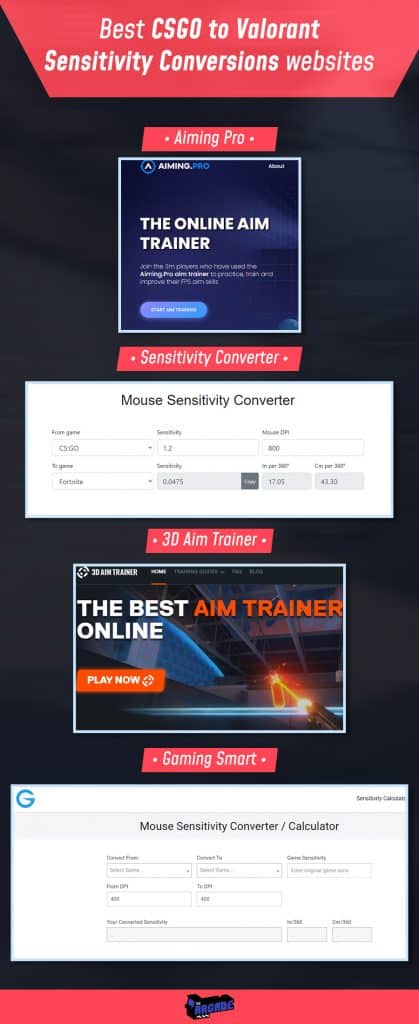
If you still need help finding your perfect sensitivity after converting, we have listed some of the best websites to convert your sensitivity while switching from one game to another.
1. Aiming Pro
It is one of the most popular website for Aim training. It is more of a place where gamers can practice their aim and take their game up a notch. However, here you can find a panel in the menu that helps you convert your mouse sensitivity for free. There are many games to choose from to convert your sensitivity.
2. Sensitivity Converter
This website will help you precisely convert the sensitivities between games. You will be able to take a game’s 360 rotation and take it to another game with no error. This will help you take your muscle memory to another game.
3. 3D Aim Trainer
Another time-efficient website 3D Aim Trainer that will help you convert your sense from one game to another, it also provides you training sessions to build your muscle memory and increase your accuracy.
4. Gaming Smart
Gaming Smart is a US-based gaming content publisher that provides gaming content and gives a sensitivity calculator that can easily help you convert your sensitivity from one game to another.
How To Find Your CSGO Sensitivity?

To convert your CSGO sensitivity to Valorant, you must first know your CSGO sensitivity. Finding your CSGO sensitivity is very easy. There are two ways to find your CSGO sense. The first is by simply opening your game setting, and you will find your sensitivity under the keyboard and mouse. You can easily alter your sensitivity and find the numerical value from there.
The second way is to use the command button on your pc, and by using the command, ~sensitivity, your device will give you an output with the numerical value of your mouse sensitivity.
How To Change Valorant Sensitivity?
Changing Valorant’s in-game settings will determine the speed of your crosshair when you move your mouse.
Once you are on the user interface, you must click the gear icon on the top-right corner of the screen. Now, clicking on the general panel will drop down a list of options regarding the gameplay. Now scroll down till you find Muse-sensitivity, and the cursor next to it will help you alter the current settings. After altering the settings, you close the settings bar to save it.
Make sure you give it multiple tries to find which sensitivity works best for you.
Can You Copy A Pro Gamer Sensitivity?
To answer the question, if you can copy someone else’s sensitivity, yes, you can. But should you?
You can always take inspiration from pro gamers, but copying their sensitivity might not be the trick to becoming a pro. Sensitivity depends from person to person.
It’s not just about numbers; it depends on what kind of a player you are, what weapons you use, what is the nature of your gameplay, and it also depends on the tiniest thing, like the size of your mousepad.
It is always suggested to get your sensitivity because you need to find what suits you the best. The sensitivity a pro player is comfortable with may not be the right one for you, it might be average or bad, but it can’t be perfect.
Finding your sensitivity by practicing and training will help you play better and might help you up your game. Thus, it is highly recommended not to copy anyone’s sensitivity and try to find your own.
Conclusion
With the constant development and launching of different games and the multiple available games of the same genre and background, it has become very easy to convert the sensitivity of one game to another. We saw multiple websites that can help you convert your sensitivity.
Sensitivity can affect your game to a great extent, and the right sensitivity can help you increase accuracy and make great records and improve your stats.






