Fixed: Fallout 76 Error 4:7:1

Fallout 76 is one of the most popular action RPG game available in the market right now, similarly like its counterpart fallout 4. Developed by the ever-so-famous Bethesda Game Studios and published by Bethesda Softworks (2018), the fallout 76 is truly a cross platform game available to play on Windows, PS4, and Xbox.
A prequel to the Fallout series, the game has been subjected to numerous criticisms related to its multifarious bugs and glitches.
One of the most common issues plaguing the game is the Fallout 76 error 4:7:1. What is this Fallout 76 unknown error 4 7 1, and how to go about fixing it? In this article, we have detailed the steps to resolve this issue promptly. Read on to know further.
What is Fallout 76 Error 4:7:1 and What Causes Fallout 76 4:7:1 Error?
You might see the “an unknown error has occurred” error message pop up due to authenticity issues. This means that you are restricted from accessing the game, be it because you bought the game fro through an illegal reseller or because you have yet to redeem the game code.
Many users can log in but encounter this Error every time they quit and return to the main menu. The Error mostly comes up during the game startup, when you have to log into your account, making it difficult to team up or join multiplayer sessions.
Players often experience this Error after playing for a while (nearly 30 to 45 minutes). It simply pops up and disconnects the game, prompting users to log back in. So far, the Error has been an issue on all platforms, but it is undoubtedly more common in Windows.
Many players have bought the game through legitimate sources, but they still face the issue, while many others have owned it since its BETA stage but haven’t ever faced a problem.
How to Fix Fallout 76 Unknown Error 4 7 1?
There are numerous ways to fix the issue of Fallout 76 error 4 7 1. We have mentioned the steps for each fix in great detail so that you can get to the bottom of the issue as fast as possible. Make sure you follow the steps well, and you should be good to go.
Method 1: Scan and Repair Fallout 76
If you’re running Fallout 76 on your P.C. and have successfully redeemed the code but still see the Error 4:7:1, using the Scan and Repair feature might help fix it.
Bethesda’s Scan and Repair Tool can check your installed Fallout 76 game for signs of any corrupted or missing files. After the scan is completed, it will list down the files that were corrupted or missing and needed replacement. The tool automatically downloads clean copies of the missing or corrupted files.
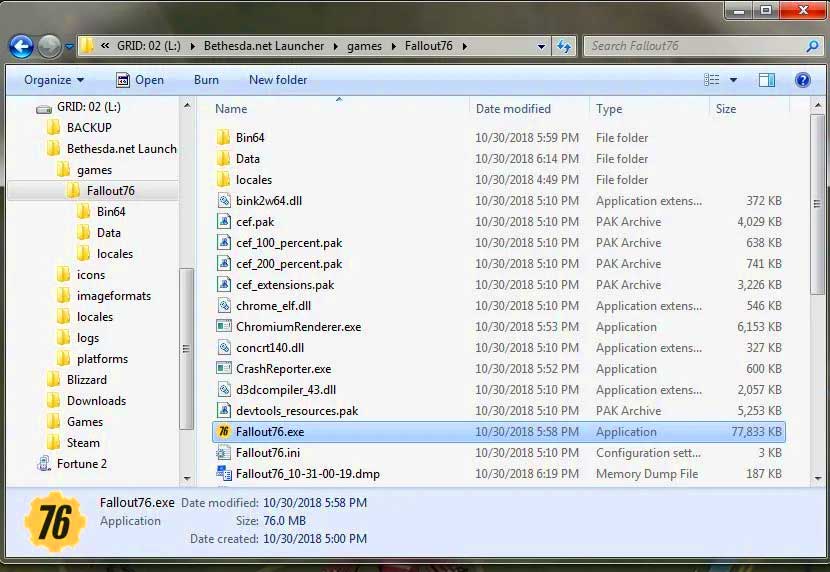
To run the Scan and Repair tool, go by the steps below:
- Double-click the Bethesda Launcher executable file to launch it.
- Tap on the Fallout 76 icon.
- Click on Options to access the options tab.
- Choose Scan and Repair, and let the launcher start scanning the game files automatically to validate them.
- Relaunch the game.
Method 2: Check the License Key
One of the integral reasons behind users getting this error code is because of a problem with the license key. Note that the retail game code is not the same as the B.E.T.A. code that you may have redeemed in the past.
If you bought the game online via the Bethesda Digital Store, Xbox One Marketplace, or PlayStation Store, the retail game code has to be applied to your account automatically. Your job is just to download and launch the game.
But if you have bought the game from other participating retailers, you might have to check with that retailer when they can send you the retail game code. Redeem the game code on your account to get rid of this Error.
Method 3: Update Drivers on P.C./Laptop
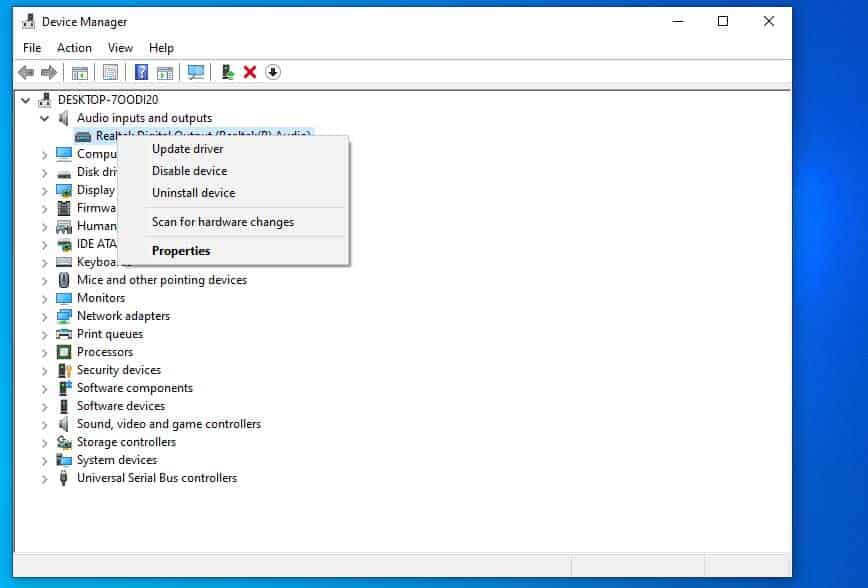
If you encounter this error code while running the game on your computer, try and update your device drivers for it to work smoothly. The way to do it is simple, and many times, it solves some grave problems.
Here are the steps:
- Open Device Manager on your computer.
- Right-click on the hardware component that has an outdated driver.
- Click on Update Driver.
Alternatively, you can choose to uninstall the driver first and let your computer automatically search for the updated software once you restart your computer.
Method 4: Modify DNS Settings
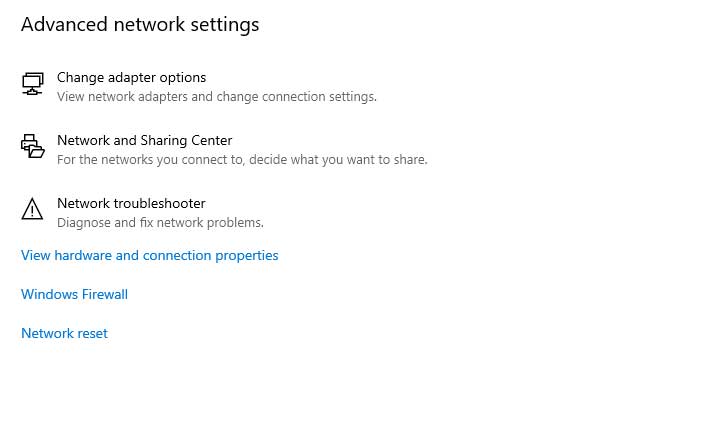
You can fix Fallout 76 error 4 7 1 by simply adjusting your DNS settings. This has often proved extremely helpful for error codes such as these. As for how to go about it, here are the detailed steps:
- Click on the Wi-Fi network you are connected to.
- Open advanced settings.
- Change the DNS settings to manual, the primary DNS to 8.4.4.8, and the secondary DNS to 8.8.8.8.
Method 5: Scan for Corrupt or Missing Files
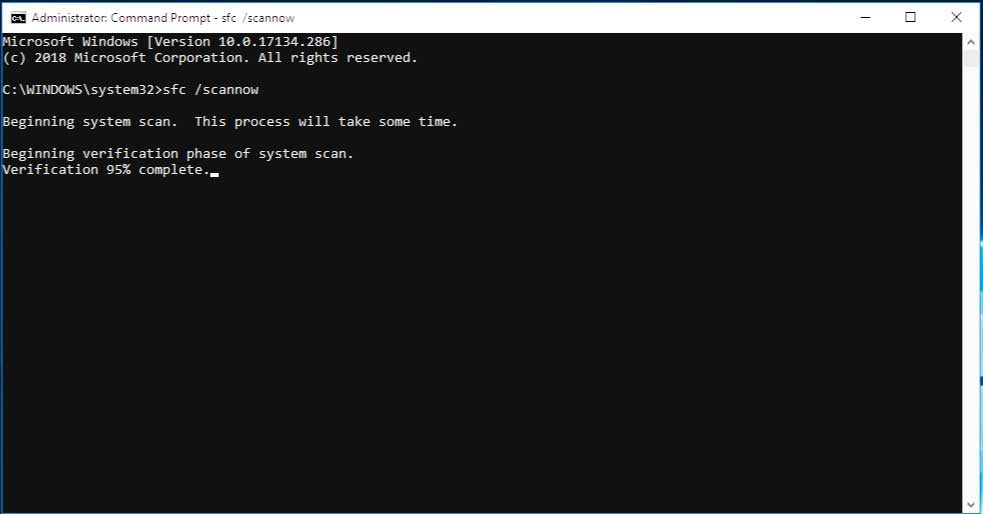
If the Fallout 76 error 4:7:1 is not due to the game itself, the unredeemed game code, or your drivers, you need to check for corrupted files in your system. Use the S.F.C. or D.I.S.M. tool to scan and repair all corrupted files on your computer.
Conclusion
That is all about the viable fixes for the Fallout 76 unknown error 4:7:1. Make sure you go through the steps thoroughly, and let trial and Error be the way to fix the issue. We hope this article helps you figure out a possible fix for the issue, and without much hassle. Good luck!






