How to Remake in Valorant?

Multiplayer game developers are well aware of the shortcomings faced by their gamer customer base in the course of gameplay. Many of them include unstable connections and technical errors. So, naturally, to tackle unforeseen disruptions such as these, companies always leave room for error correction.
On such occasions, you can now let your team members know that you are currently facing difficulties in joining the game, and they can unanimously decide to “remake the game. That brings us to the most pressing question: what is a remake in Valorant? In this article, we shall get to the bottom of Valorant remakes, and more.
Let’s dig right in!
What is Remake in Valorant?
Remake in Valorant basically calls for the termination of the current match, and requests for a rematch. If you fail to rejoin the current match due to any reason, developers let you request your team members to cancel the match with no discernable scorecard. Naturally, this is mostly used in small squad matches, where the rest of the team members won’t mind a rematch, if one of them faces technical failures.
The “remake call” essentially triggers an option in the game that checks if any players of the squad are currently Away From Keyboard (AFK), and if they are, lets the rest of the so-called in-game team members take a poll as to whether they wish to begin a rematch. If the results of the poll are unanimously affirmative, the Valorant remake feature automatically cancels the game and declares it a draw.
How to Remake in Valorant?
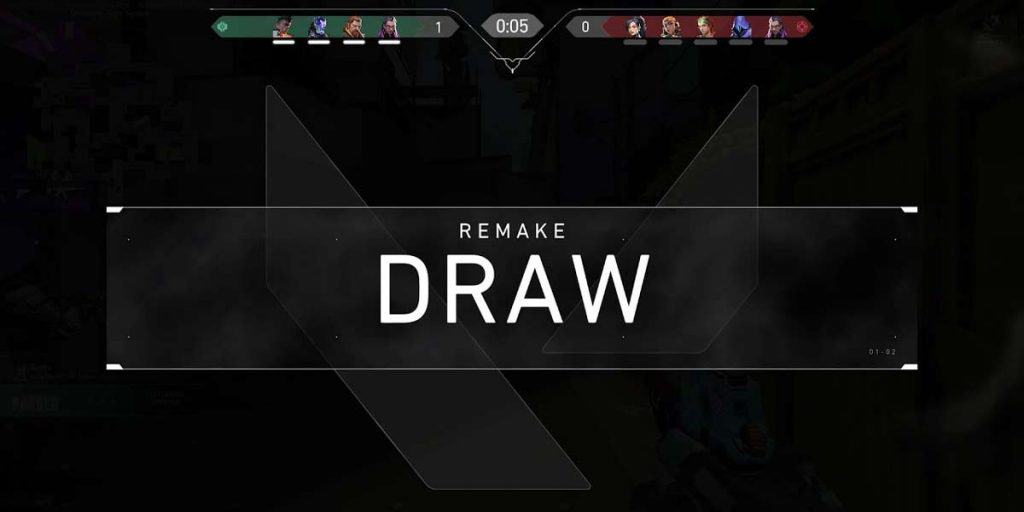
We know what Remake in Valorant is, but not necessarily how to go about actually implementing it. The good part is that the way to remake is quite easy and simple. There’s no technical mumbo-jumbo involved, and you can get done with it before you know it. Make sure you go through the steps well, and you’ll request the poll in no time.
Now, for the steps, here’s how you can successfully remake in Valorant:
- Click on the chat box at the bottom-left corner to open it.
- Type in the text “:/remake”.
- Since you are the one voting, it will automatically turn into “yes”. If not, press F5 if you wish to vote “yes”.
And bam- the match will be automatically remade immediately. It is admittedly quite easy and doesn’t ask for much. So, the next time you are stuck with a poor internet connection, ask for a remake immediately. The steps should be of great help if you do not know how to remake in Valorant.
Conclusion
Note that a successful remake requires all “yes” from the team members. If even one person votes “no,” there goes your chance! Also, bear in mind that the polling option remains solely for the duration of the buy-phase of the second round. It expires promptly if the poll is either skipped or not passed.
You may choose to go on with the game if the member who is AFK is just temporary; alternatively, you can also decide to play a 4×5 or otherwise. Regardless, the feature is as useful as it gets and saves you a lot of communication deficits. That’s all about the Valorant remake feature, and how to make full use of it.
Good luck, and we hope this article helps you remake successfully when the need arises!






