Nvidia Reflex Low Latency Mode For Valorant | Guide

Nvidia Reflex Low Latency is a feature included in certain GPUs that reduces the time it takes for a game to process input from the mouse. It works by reducing the input lag that can occur when playing games.
This feature is particularly beneficial for fast-paced games like Valorant, where a slight delay between mouse movement and on-screen action can mean the difference between victory and defeat. Oftentimes valorant players use a combination of anti-aliasing and low latency settings to get the best graphical and lag-free experience during their gameplay.
Nvidia Reflex Low Latency Overview
Nvidia Reflex Low Latency is a new technology designed to reduce latency and improve responsiveness for gamers. It uses a combination of hardware and software techniques to reduce input lag by up to 50%. It works by using an ultra-low latency GPU render pipeline, a low-latency G-SYNC display, and a suite of optimizations to improve game response time.
This allows gamers to react faster in gaming scenarios, resulting in smoother and more precise gameplay. This technology is especially beneficial for competitive gaming, where even the slightest lag can make the difference between winning and losing.
It is also useful for those prioritizing responsiveness over visuals in their gaming setup. With Nvidia Reflex Low Latency, gamers can enjoy a more immersive and enjoyable gaming experience.
Should You Turn on Nvidia Reflex Low Latency Mode in Valorant?
Yes, Nvidia Reflex Low Latency Mode can help reduce input lag and improve the responsiveness of your gameplay. It is a recommended setting for Valorant players.
Nvidia Reflex Low Latency Mode reduces the amount of time it takes for your inputs to be registered in the game. This can help improve reaction time and accuracy, especially for fast-paced, competitive shooters like Valorant.
It also helps reduce stuttering, providing a smoother experience overall. This can be especially beneficial in fast-paced shooters like Valorant, where a fraction of a second can mean the difference between winning and losing a round. Additionally, it can reduce input lag and make the game feel more responsive overall.
How To Turn On Nvidia Reflex Low Latency Mode in Valorant?
- Open the NVIDIA Control Panel.
- Select Manage 3D Settings.
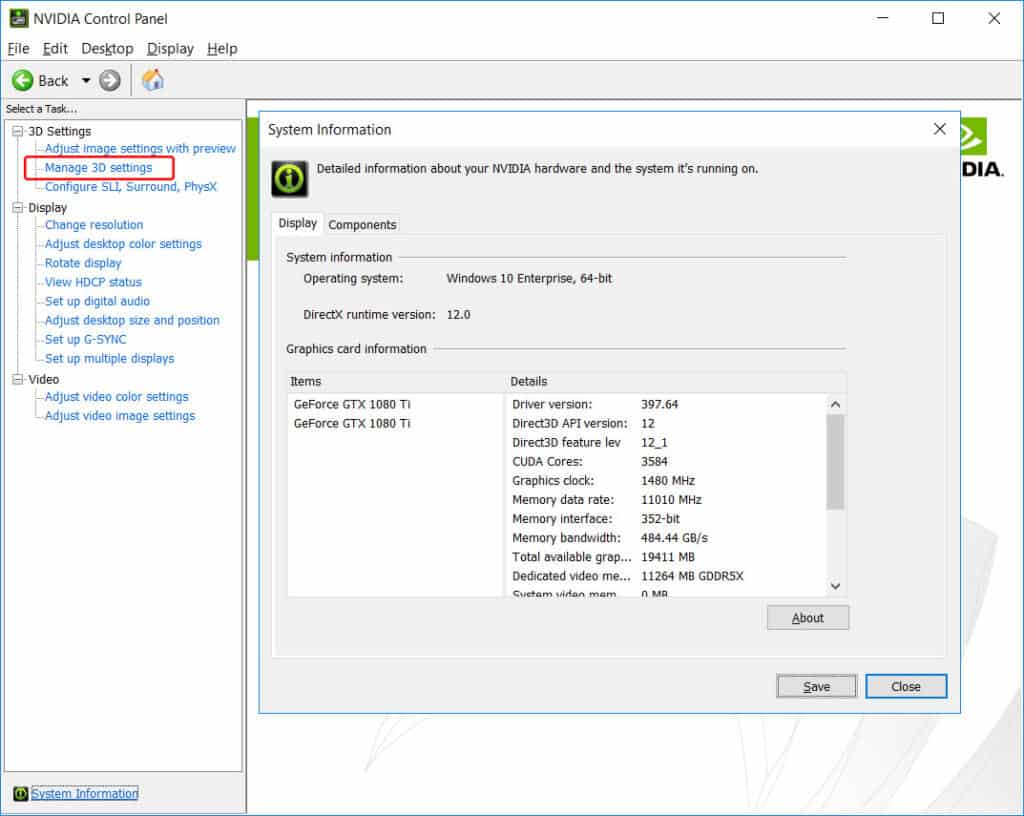
- Select Program Settings.
- Select Valorant from the list of programs.
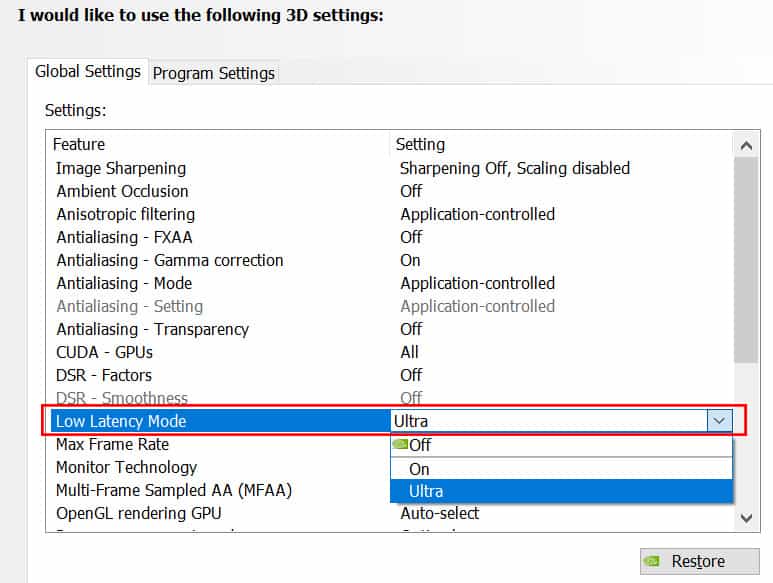
- Select the “Low Latency Mode” drop-down menu and select “Ultra.”
- Select the “Max Frame Rate” drop-down menu and select “No Max.”
- Click Apply.
- Launch Valorant and enjoy the low-latency gaming experience.
How To Turn Off Nvidia Low Latency Mode in Valorant?
- Open the Valorant launcher and log into your account.
- Click on the cogwheel icon located in the top right corner of the launcher.
- Select the ‘Game Settings’ tab.
- Scroll down to the ‘Graphics Settings’ section.
- Locate the ‘Low Latency Mode’ setting and set it to ‘Off.’
- Click ‘Apply’ to save your changes and close the launcher.
- Launch the game, and the Low Latency Mode should now be disabled.
How Does Nvidia Reflex Low Latency Work?
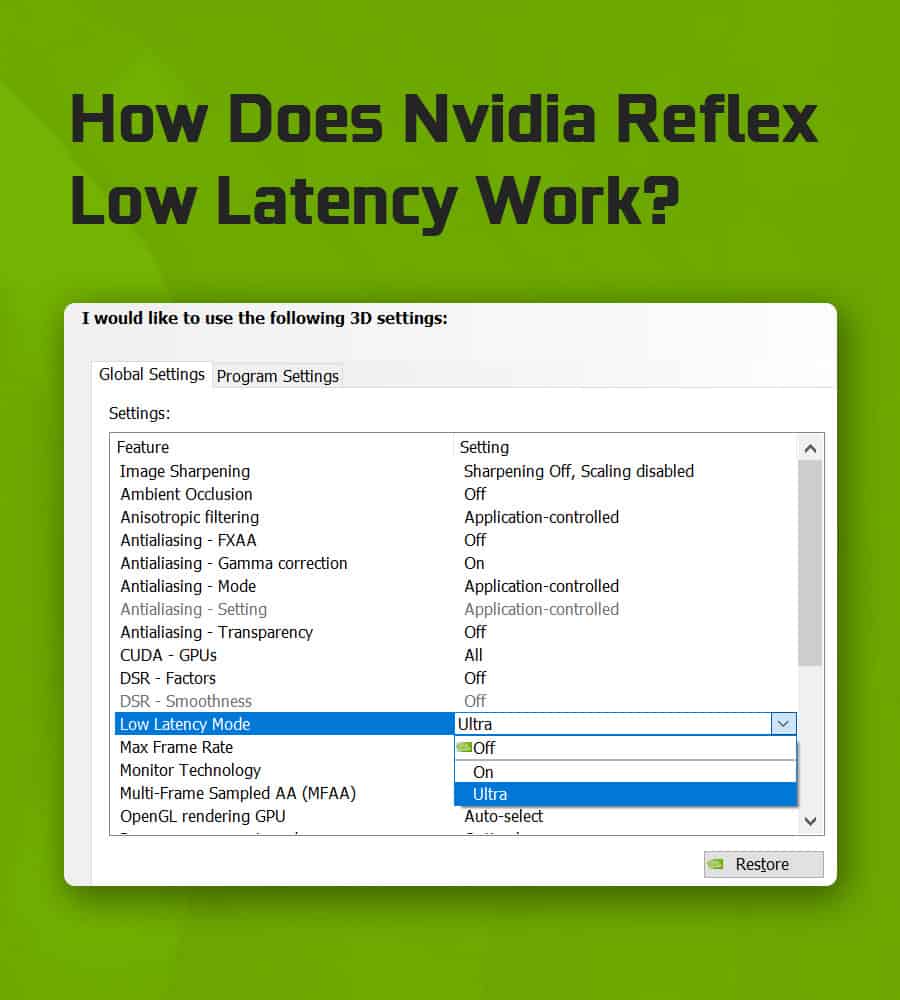
Nvidia Reflex is a low-latency technology developed by Nvidia, a leading manufacturer of graphics processing units (GPUs). Nvidia Reflex is designed to reduce input lag, the time it takes for a game to respond to inputs from the player.
This technology utilizes a combination of GPU and game optimizations to achieve this goal, providing gamers with a more responsive and immersive experience.
1. GPU Optimizations
Nvidia Reflex works by optimizing the GPU’s performance to reduce latency. This is done by reducing the number of frames rendered at any one time, allowing the GPU to process more frames in less time. This reduces the time it takes for the input to be processed and the response to be seen on the screen. Additionally, Nvidia Reflex dynamically adjusts the GPU’s clock speed and power consumption to reduce latency further.
2. Game Optimizations
Nvidia Reflex also optimizes the game itself to reduce latency. This is done by reducing the amount of time it takes for the game to process inputs, such as mouse and keyboard movements, and send the response back to the GPU. This is done by optimizing the game’s rendering pipeline and loading times and the game’s CPU usage.
What is Nvidia Reflex Boost?
Nvidia Reflex Boost is a feature found in the Nvidia GeForce RTX 30-series graphics cards that reduces latency in gaming by up to 50%.
It does this by introducing a low-latency mode that reduces the time it takes for a game to respond to a user’s inputs. This feature is especially beneficial for competitive gamers who require quick reactions and accurate responses to succeed.
Conclusion
Nvidia Reflex Low Latency Valorant is a great way to improve your gaming performance. It helps reduce input lag and allows you to have a more responsive gaming experience.
It is easy to set up and use, and with the help of NVIDIA’s Reflex Analyzer, you can get an even better understanding of how it is affecting your gaming performance. If you are serious about improving your Valorant gameplay, then Nvidia Reflex Low Latency is definitely worth looking into.






