6 Tips For Proper Gaming Posture & Ergonomic Gaming Setup

We all enjoy playing games on our PCs and laptops. When we like a game and enjoy it, we spend hours playing that game. Playing games is not fun anymore if it starts inducing body strain while playing. This strain is caused by the wrong body posture while playing the game.
You always get an upper hand over your opponent if you have a better keyboard position, mouse position, and body posture. These are very little things that can make a huge difference. If you want to know what the proper gaming posture is, then this article is for you.
What is Gaming Posture?
Gaming posture means the arrangement of our body parts like arms, wrists, hand muscles, legs, and more, so we can accomplish the best mouse movement and better reflexes while pressing the keyboard button. A posture is divided into two categories. They are Static Posture and Dynamic Posture.
Static Posture – This is the posture we have when we sit in front of our PC or Laptop, without moving.
Dynamic Posture – This is when your body is in movement. For example, when we work out, walk, get in/out of a chair, and more. If you frequently work out in the gym, you know the importance of dynamic posture.
It is very important to understand the difference between static and dynamic posture. Because gamers are mostly in static posture while gaming. And if you are in competitive esport then posture is very important for you for playing scrims, matches, competitions, raids, etc. Posture is also very important for the health of the gamer.
Risks of Bad Gaming Posture

Sitting on a chair for a long period of time in a bad gaming posture can cause various health issues. Gaming in poor posture can increase the risk of Lower back pain, Neck pain, Upper crossed syndrome, Lower crossed syndrome, Sacroiliac joint dysfunction, Carpal tunnel syndrome, Cubital tunnel syndrome, and more.
Unless the optimum position is achieved, forces of over 150% of the weight of the body are produced on the spine. Increased pressure on the spine’s discs and bones may result in early degeneration (for example, arthritis or “spondylitis”) leading to more serious health issues.
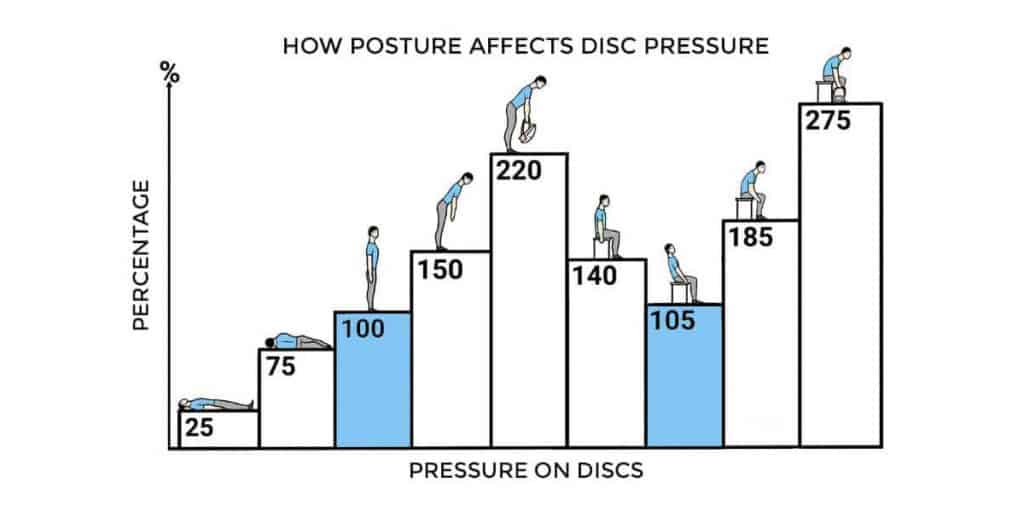
Stenosis or narrowing of the spinal canal, as the cord passes, or neural canals is one possible problem when the roots of the spinal nerve come out of the vertebral cord. Stenosis could cause discomfort of the backbone and nerve root, which could lead to symptoms such as pain, numbness, tingling, or arm, trunk, or leg weakness.
Long sitting postures might cause significant tightness or muscular discrepancy. It mostly affects the body’s hip and shoulder regions.
Chronic seated situations produce tension in the front of the body’s muscles – including hip flexors and pectoral muscles – all of which tend to draw the body into a flexed position. In addition, it weakens or inhibits the muscles in the rear of the body that holds the body upright against gravity.
Importance of Proper Gaming Position
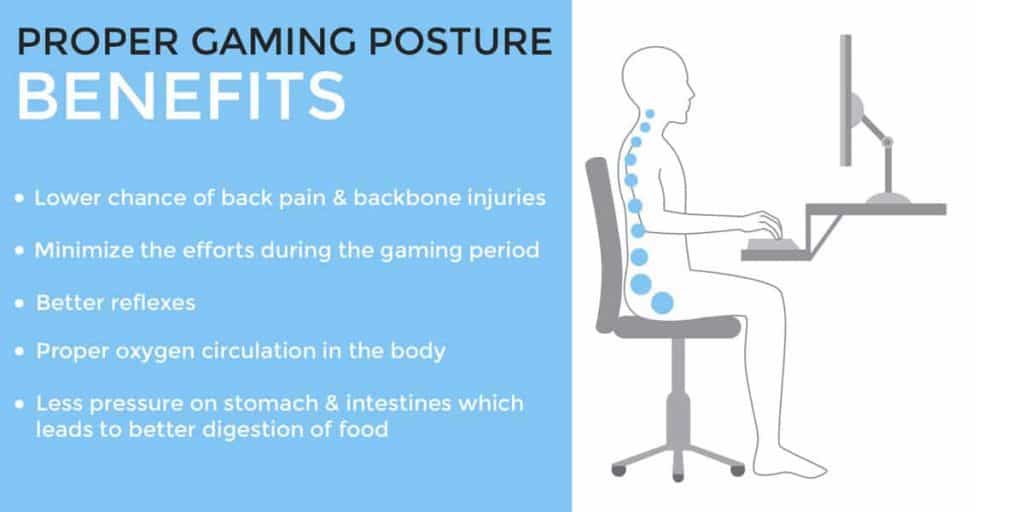
In preventing muscle efficiency, respiration, movement, and injuries, posture plays a vital role. Our muscles must work harder to hold our bodies when we have bad gaming posture. Also, our overall mobility is compromised and we have a greater risk of musculoskeletal damage.
Another reason why proper gaming position is important is that it enables players to minimize the effort they have to make during the gaming period. This can reduce the chances of injuries. Also, during competitive matches, your reflexes get better when you have a good gaming posture.
Your brain can absorb oxygen and can circulate it throughout your body much faster if you have a good gaming posture. It becomes easier for you to think sharply and clearly. And it will be easier to concentrate on difficult games, otherwise, you will have difficulty playing well.
When you have a good gaming posture, you will realize that your digestive system has been greatly improved because less pressure is exerted on your stomach, intestines, and liver. The flow of food and liquid is enhanced for digestion with a good posture.
Your eye muscles can get strained by glancing at the brightly illumined game visuals, which can cause you headaches. But it is your gaming posture that may also cause you headaches. So, having a good gaming posture can help you avoid such headaches.
Good Gaming Posture
After knowing the advantages and importance of a good gaming posture, it’s time to know what exactly a good posture is. Our body is divided into two sections: the upper body and the lower body. We are going to the best posture for gaming for the upper as well as lower body.
1. Upper Body

The upper body parts engaged while we play our gamers are the Spine, Shoulder Blades, Forearms, and Wrist and Hand. So we will know about the good posture for them while gaming.
A. Spine
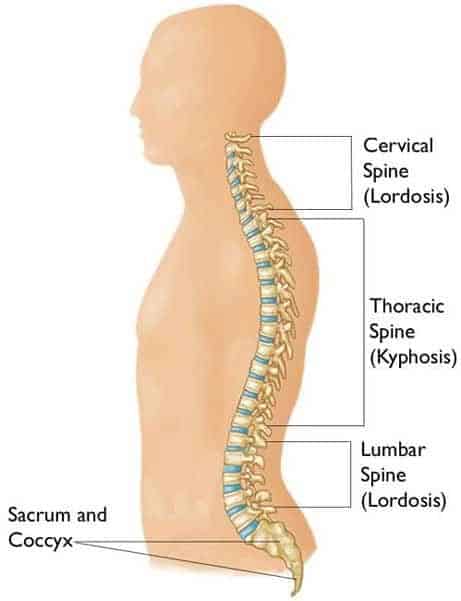
The spine curve is divided into three sections: the neck lordosis, which is an inward curve, the mid-back kyphosis, and the lower back lordosis, which is an inward curve. The most neglected part of the spine in a gaming posture is the mid-back.
We give lots of importance to the front head and rounded shoulders. However, it is the mid-back that serves as the basis both for the neck and the shoulders. Without correctly adjusting the mid-back, you can optimize your head and shoulder.
Keep your chest up to adjust your mid-back. Imagine somebody pulling up and out a cord tied to your sternum. There are many people who strive to do so and tend to compensate for their lower back or retract their shoulder blades.
It is a crucial, but subtle move to be developed. An easy approach to preventing distress from your lower back. For the neck, move your head backward. This is how we get better gaming posture for your neck.
Just like the thoracic spine is the basis for the back and shoulders, the bottom of the back and the hips are based on the pelvis. Therefore, to adjust your lower back, rock back and forth, then rock all the way to feel the extremes. Find the center – that’s neutral. That neutral position is the best gaming posture.
B. Shoulder Blades
We have to arrange our shoulder blades properly to limit the chance of harm to our shoulders after we have found the best gaming posture for our mid-back. The shoulder blade is fitted out with 17 muscle attachments which testify to the importance of its location while we sit.
Improper alignment of the surrounding joints, muscles, tendons and even nerves can cause excessive tensile, compressive, and shear stress. It creates various complicated ways for our shoulder blades to be placed on our rib cage because of the vast number of attachments.
The “rounded shoulder” posture and “sad shoulder blades,” are the two most prominent postural defects.
| Rounded Shoulder | Sad Shoulder |
|---|---|
| This occurs when the shoulder blades are excessively distant from the spine and is frequently coupled with bad placement of the middle back. This expands the muscles linked to the back of the shoulder blade and leads them to function poorly with the motion of the shoulder. This leads to a higher risk of damage with overhead activities and repeated shoulder rotation. | This posture is when on the rib cage, the shoulder blades are lower than they should be. And it is also linked to the inadequate position of the mid-back. This is one of the most prevalent causes of neck malaise (trapezius) together with headaches/upper neck malaise since some muscles must work harder in this position of the shoulder blade. |
The ideal posture for the shoulder will be after moving the shoulder blades slightly up together.
C. Forearms
In order to make sure an excessive amount of pressure/weight is not present in a certain portion of the forearm, our forearms should be placed parallel to the ground. We often observe the area closer to the elbow against the tables, such that there is too much pressure that can actually influence muscle performance. The best posture for forearms will be to place them parallel to the desk in such a way that the pressure is distributed evenly.
D. Wrist and Hand
Our purpose is to achieve neutral alignment with every joint or body part. Instead of being stretched upwards, the best hand position for gaming should be parallel to the table like your forearm. What people typically ignore is how the wrist must be neutral from above. Moving the wrist left and right is the main movement we utilize to move our mouse.
We should make sure that there is no pressure on our wrist when we move the mouse. Usually, individuals employ one of three grips, while using a regular mouse and a gaming mouse i.e., claw grip, palm grip and fingertip grip. Many users start doing the left and right motion from a non-neutral position. Adjust your settings to get a neutral position. This is the reason why professional fps gamers turn their keyboard when playing.
2. Lower Body

The lower body parts are not used when we operate a computer, but they surely contribute to a good posture. The lower body parts are as important as the upper body parts for a good posture. The Hips and Thighs and Legs and Feet are considered in the lower part of the body.
A. The Hips and Thighs
Nevertheless, deciding the posture for our hips and thighs is simple. When we choose a neutral posture for our pelvic, our hips and thighs are positioned parallel to the surface on which we are sitting. The second important thing for a good hip posture is the separation of our hips and thighs so that the knees do not come in contact with one another.
B. Legs and Feet
The best posture for your legs is to keep your feet grounded. And for the legs, they should be at a distance from each other. This distance should be the same as the distance between your shoulders. Many users get a habit of crossing their leg or ankle. But this is a bad posture and can cause strain on some muscles. Therefore, you should try to avoid doing that. A proper leg and foot posture will give you more comfort.
3. Ergonomic Gaming Setup

Ergonomics is generally a field that combines engineering, psychology, and physiological research. Gaming ergonomics is primarily concerned with maintaining a healthier, more productive, and comfortable gaming practice.
It includes the creation of a correct gaming setup by taking your physical restrictions such as height, sight, auditory sense, and body size into account. Accurately following the guidelines can improve your entire gaming experience while minimizing your risks of injury.
A. Chair
The right chair selection can be challenging. There are lots of potential crashes: too slim, and it puts pressure on your shoulder blades. Too broad, you are being twisted or tilted; too tall, then you have to lean forward to avoid getting hit on your head; too short, and you’re not going to receive the complete back support you need. There are three things that you should mainly consider while selecting a chair.
First, your chair should have an armrest. This can reduce the stress on your shoulder blades and you can rest your arms and elbows on it. The armrest should be at a height where it is near your belly button.
Second, it is important that your chair has the height to fulfill the required monitor height and position of the mouse/keyboard while allowing you to be comfortable with the knees tucked at 90-120 degrees. And also, make sure your feet touch the ground when you sit on it.
The third requirement is strong lumbar support. The lumbar support is for your lower back, which helps you to maintain the natural curve of the lower back. If your chair has no decent lumbar support — it’s easy to construct your own using a tiny pillow or rolled/folded towel. Adjust to whatever is convenient. And if you have a large desk, then make sure your chair has wheels.
B. Monitor
The monitor should be 1-2 feet away from your face as it is the optimal visual range. The center of the monitor should be 15 to 39 degrees below your line of sight. You should avoid leaning forward toward the screen or leaning backward from the screen. You should not be too far nor too close to your monitor.
C. Mouse & Keyboard
You should choose an ideal keyboard layout for your gaming use. Different types of keyboard layout include Full Size/ Standard keyboard, 1800 Layout, Mechanical keyboard and many more.
Your keyboard should be at a surface above 2 to 3 inches from your knee level. For this, using a pull-out shelf or drawer will be an optimal choice. The “g” and “h” buttons of your keyboard should be at the same level as your belly button. The keyboard buttons should not have resistance and should be easy to press.
Your mouse should be 2-3 inches above your knees on a surface just like the keyboard. It should be right outside or slightly outside your shoulder; the mouse should be at a distance where you do not need to extend your hand to move it. You should try to move the mouse using the entire hand, including the elbow, and avoid using the wrist.
D. Desk
The height of your table should be enough that it should clear the top of your thighs when you sit in the proper posture. At the same time, the table height should be low enough that you can rest your forearm on it. Your elbows or wrists will be strained if your table is too high. This can lead to mouse elbow, carpal tunnel syndrome, or cubital tunnel syndrome.
Conclusion
A good posture is very important while using a computer. It can increase your productivity and reduce the risk of injury. If you are a gamer, gaming ergonomics are important to you. It is primarily concerned with maintaining a healthier, more productive, and more comfortable gaming practice. In the article, you will learn the best posture for each body part. And you also get to know about gaming ergonomics.






